As an employee of a company that uses Zenegy, you must receive an invitation via email, sent by your employer, in order to log into Zenegy.
The subject field will either be called You have received a new pay slip or Welcome to [company name] - Register as an employee. The email is personal and you must not share it with others.
In the email, click on Register as an employee , after which you will be given two choices.
- Existing user is selected if you already have a user for Zenegy, and so you can link your logins together in one login.
Read about creation for existing users. - New user is selected if this is the first time you have to log in to Zenegy.

New user in Zenegy
When you choose to create a new user in Zenegy, you will be greeted by a box where you must provide the following information:
Name , which is your full name.
Mobile number is the mobile number that must be linked to your user and verified shortly. Do not enter the country code, as the country is selected to the left of the number.
E-mail is the e-mail you want to log in with. Your user in Zenegy is personal and you take it with you when you leave the company.
We therefore recommend that you as an employee use your private email address.
Please note that you cannot have two users in Zenegy with the same e-mail address.
You choose the password yourself. The company may have demanded your password.
Read more about the requirements that can be made.
Repeat password repeat your selected password.
Indicate consent , here you must check to give us consent that we may send you information in the future.
When you have filled in the required information, click Create user .
Your user in Zenegy is now created with the e-mail address and password that you chose yourself.
Verify your email address and mobile number
Zenegy stores a lot of sensitive personal data, and therefore as a user you must verify your e-mail and mobile number before you get access to data.
This is just a process you have to go through the first time you log into Zenegy.
The first thing you must verify is your e-mail, and in connection with landing on this page, you will receive an e-mail to the provided e-mail address.
You will find the e-mail in the subject field Zenegy - Verify e-mail , which contains a 6-digit code, which is entered in the Confirmation code field .
Once the code is entered, the Create Account button will turn blue and you click here to verify your email.
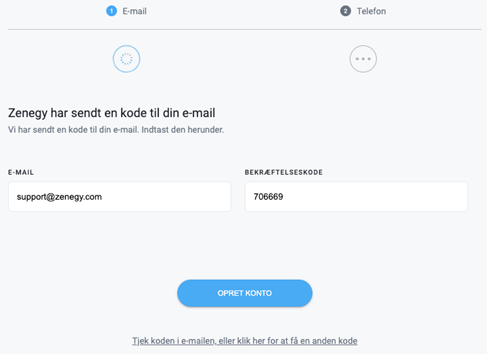
The second thing you need to verify is your mobile number, and when you land on this page, you will receive an SMS to the given mobile number.
You will find the 6-digit code in the SMS, which is entered in the Confirmation code field .
Once the code has been entered , the Create Account button will turn blue and you click here to verify your mobile number.


Should I decide on two-factor login?
If your company has chosen for you to use two-factor login in Zenegy, you must choose one of the three methods: Authentication via app, Authentication via mobile or Backup codes.
Read more about two-factor login.
Are you experiencing problems getting your user verified?
You do not receive the email: Check that the email address is correct.
If the e-mail is correct, but you have not received anything within 3 minutes, then click on Didn't get an e-mail? Click here to resend.
If the e-mail is not correct, you can simply click in the field with your e-mail and correct it to the correct one. Then click on Didn't get an e-mail? Click here to resend.
You do not receive the SMS: Check that the mobile number is correct.
If the mobile number is correct, but you have not received anything within 3 minutes, then click on Did you not receive an SMS? Click here to resend.
If the mobile number is not correct, you can simply click in the field with your mobile number and correct it to the correct one. Then click on Did you not receive an SMS? Click here to resend.
An error message appears saying that the verification code is incorrect: This means that the code has expired. Click on Click here to resend and you will receive a new code. Please note that you must use the latest code you received.
Can I connect my users in Zenegy?
If you used Zenegy in a previous job and start at a new company that also uses Zenegy, your logins can be combined so that you only have one login for Zenegy.
Read how to collect your Zenegy logins.
Video guide

Comments
0 comments
Please sign in to leave a comment.